Cara merubah label menjadi keyword,Meta tag keyword dengan label atau Tips merubah label menjadi keyword sangat bagus juga untuk SEO,banyak cara bisa dilakukan agar blog template kita lebih SEO friedly,dari membuat template yang lebih valid XHTML maupun memasang meta tag pada template,nah bagaimana membuat label yang ada pada blog kita menjadi label? lihat gambar dibawah ini!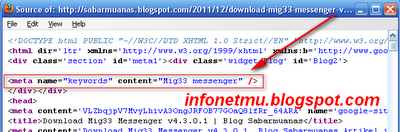
Nah, ikuti langkah-langkah berikut:<!-- Block1: Output post meta keywords -->
<b:if cond='data:blog.pageType == "item"'>
<b:section id='meta1' showaddelement='no'>
<!-- widget must be a of Type = 'blog' to have posts data exposed, and must have a unique id -->
<!-- Empty Includables(functions) to output nothing, You must keep them ): -->
<b:widget id='Blog2' locked='no' type='Blog'>
<b:includable id='nextprev'/>
<b:includable id='backlinks' var='post'/>
<b:includable id='post' var='post' />
<b:includable id='status-message'/>
<b:includable id='comment-form' var='post'/>
<b:includable id='backlinkDeleteIcon' var='backlink'/>
<b:includable id='postQuickEdit' var='post'/>
<b:includable id='commentDeleteIcon' var='comment'/>
<b:includable id='feedLinks'/>
<b:includable id='feedLinksBody' var='links'/>
<b:includable id='comments' var='post'/>
<b:includable id='main' var='top'><!-- Main Function of Any widget comes with ID 'main' -->
<!-- Loop Page Posts (only 1 in a post page )-->
<b:loop values='data:posts' var='post'>
<b:if cond='data:post.labels'>
<!-- If the post has labels, make Meta keywords by looping lables -->
<meta name="keywords" content="<b:loop values='data:post.labels' var='label'><data:label.name/><b:if cond='data:label.isLast != "true"'>,</b:if></b:loop>" />
</b:if>
</b:loop>
</b:includable>
</b:widget>
</b:section>
</b:if>
<!-- Block1 End --><!-- The Head -->
<!-- must include(called) here to output other head sub elements -->
<b:include data='blog' name='all-head-content'/>
<!-- Block2: Output Index Title,keywords,decription and Post Title,description -->
<!-- Post/Archive Page -->
<b:if cond='data:blog.pageType != "index"'>
<title><data:blog.pageName/></title>
<meta name='description' expr:content='data:blog.pageName' />
<!-- Index Page -->
<b:else/>
<title><data:blog.pageTitle/></title>
<meta name='keywords' content='your,blog,keywords!!' />
<meta name='description' content='your blog description!!' />
</b:if>
<!-- Block2 End --><b:include data='blog' name='all-head-content'/>
Dan
<title><data:blog.pageTitle/></title>
jika sudah selesai SIMPAN TEMPLATE dan lihat hasilnya
Coba lihat postinganmu.dan klik kanan dan lihat page sourcenya,jika berhasil maka otomatis label kamu akan jadi meta keyword seperti gambar diatas. demikian tips merubah label menjadi keywords, semoga bermanfaat.
Merubah Label Menjadi Meta Keyword
Labels:
Tips SEO
Subscribe to:
Post Comments (Atom)








0 comments:
Post a Comment